Estimated processing times for PTD authorisation applications: 11 days
Please note: These times are provided as a guide only, and are based on the Department of Transport and Major Infrastructure (DTMI) receiving a complete application with correct documentation.
We process all applications as quickly as possible, but we may need longer to assess your application if:
- your application is incomplete or complex; or
- we need to follow up with you or your health professional for further information.
If you have any queries about the status of your application, please call 13 11 56.
Do I need a PTD authorisation?
A PTD authorisation is an annual authorisation that permits a person to drive a vehicle for hire or reward.
You need a PTD authorisation if you drive, or intend to drive, a vehicle for hire or reward.
In deciding whether you need a PTD authorisation, you must consider:
- if you, as a driver, are receiving a payment or other reward for the driving, and
- if the passengers are paying a fee or some other consideration for the transport service.
If you currently hold an equivalent of a passenger transport driver authorisation in another Australian jurisdiction or from New Zealand, visit: Apply for recognition of your non-WA PTD authorisation.
For more information, visit What are passenger transport driver authorisations?
Am I eligible to apply for a PTD authorisation?
You can apply for a PTD authorisation if you:
- are aged 20 years old or more; and
- hold a current and valid WA drivers licence; and
- have held a driver’s licence, or the equivalent driving authorisation from another jurisdiction for a period of three (3) years; and
- have not been charged or convicted of a disqualification offence.
Get a DoTDirect account
Applications for PTD authorisations can only be made online via DoTDirect.
DoTDirect is our secure online portal where you can access all your transport licences, authorisations and contact information at any time.
If you have a vehicle registered in your name, you can sign up online for DoTDirect – you will need:
- a current WA driver’s licence;
- an email address; and
- all your vehicle details, including the VIN (you can find this on your vehicle licence renewal notice).
If you do not have a vehicle licensed in your name, there are three ways to get a DoTDirect account:
- go to DoTDirect and request an access code to be posted to you; or
- call 13 11 56; or
- visit a Licensing Centre.
Get a National Police Certificate
Everyone must supply a National Police Certificate (NPC) as part of their PTD application in DoTDirect – you will not be able to complete your application if you do not supply an NPC.
When you submit your application for a PTD authorisation, your NPC must be less than 3 months old from the date it was issued. NPCs older than 3 months will not be accepted.
The NPC lists someone’s disclosable court outcomes and pending charges, based on information from the databases of all Australian police jurisdictions. DTMI needs this information to be able to assess whether you are a fit and proper person to drive passengers – this is one way DTMI is working to ensure the safety of the passenger transport industry.
The Australian Criminal Intelligence Commission has a list of all accredited organisations that can supply an NPC for you. Online providers are quicker than applying in-person. Check out your chosen provider’s website to make sure they provide services to the general public.
The WA Police have informative FAQs about National Police Certificates.
Complete a medical assessment
You need to complete a medical assessment before applying for a PTD authorisation. Your medical assessment must be less than 6 months old when you apply.
Take the following forms to your health professional for your assessment:
Make sure you fill out M106A: Medical assessment instructions before your appointment.
You can access a copy of the M107A: Medical Assessment certificate: Fitness to drive form through your DoTDirect account that is pre-populated with your details, or you can fill out the blank version above to take to your health professional.
Your health professional will assess your medical suitability to be a commercial vehicle driver. They will then:
- forward the completed medical assessment certificate to DTMI; or
- return the medical assessment certificate to you – you can upload this when you apply for a PTD authorisation.
If your health professional is forwarding your medical assessment certificate to DTMI, you do not need to upload any medical assessment documents when you apply via DoTDirect. When you apply, you will only need to enter your health professional’s name, and the name and suburb of their practice. This information helps us match the details and process your application faster.
DTMI will not actively contact your doctor for a copy of your medical assessment – it is your responsibility to ensure that DTMI receives the documentation from your medical professional.
Please note: to maintain or renew a PTD authorisation, you will also need to complete medical assessments on an ongoing basis of intervals up to five years. The exact interval will depend on your individual medical assessment.
Once you have all the required documentation, you are ready to apply for your PTD authorisation on DoTDirect.
Step 1: Start an application and eligibility check
Video: How to apply for a PTD authorisation
Watch the video below for a step-by-step explanation of how to complete your PTD authorisation application on DoTDirect.
Step 2: Character suitability
You will be asked questions regarding your character suitability, including whether:
- you have previously held a PTD authorisation or equivalent authorisation from another State or Territory, that has been cancelled or had an application refused; and
- you have been charged with or convicted of a disqualification offence.
This is also the step where you upload your NPC – make sure this is an acceptable file type (.PDF, .TIF, .JPG, .JPEG, .PNG, .BMP).
Make sure you include pages 1 and 2 of your NPC, otherwise your application cannot be processed.
There is a total file size limit of 5MB for all documents uploaded to your PTD application.
Note: The screenshot below is provided as an example only, and may not reflect the most current fees or content.
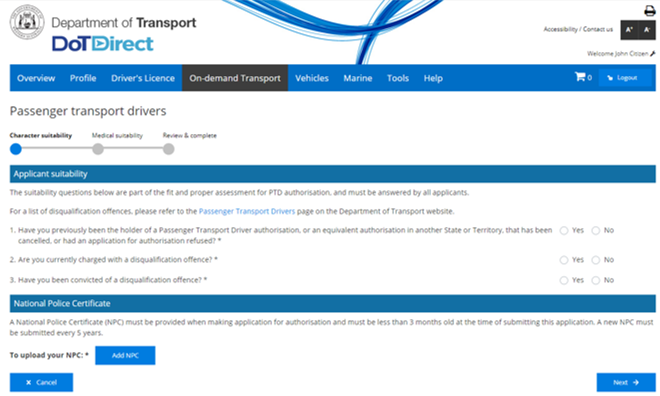
Step 3: Medical suitability
You will need to:
- upload your medical assessment certificate – make sure you include pages 1 and 2 of your medical assessment certificate and that your files are the acceptable type (.PDF, .TIF, .JPG, .JPEG, .PNG, .BMP);
- provide your health professional’s name, and the name and suburb of their practice.
There is a total file size limit of 5MB for all documents uploaded to your PTD application.
Note: The screenshot below is provided as an example only, and may not reflect the most current fees or content.
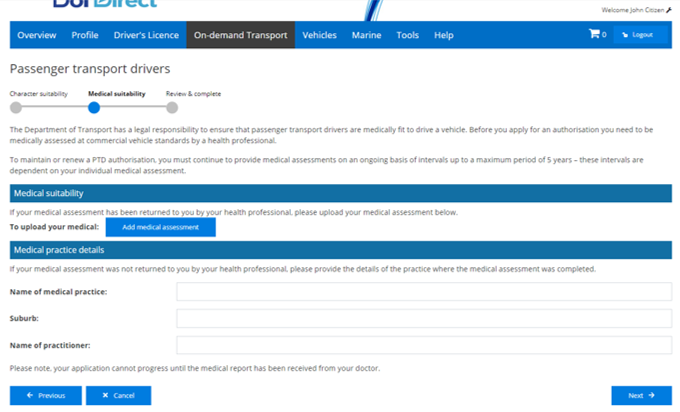
Step 4: Review and complete your application
At this step you will need to review your application details – if you wish to edit anything, click “Previous” to reach the relevant section.
You will then need to:
- read the privacy statement and declare that you have read and understood it by checking the box below the statement; and
- check all the boxes to declare you acknowledge important information about your application.
Note: The screenshot below is provided as an example only, and may not reflect the most current fees or content.
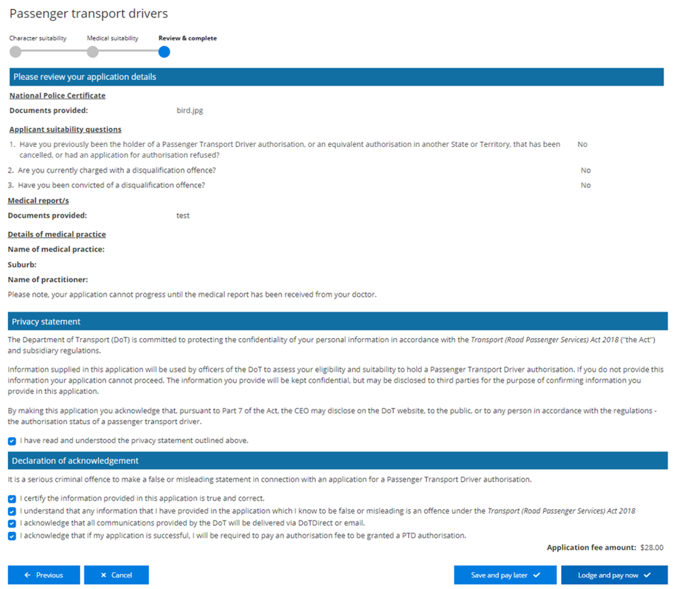
Step 5: Pay the application fees
Application fee payments can be made via your DoTDirect account.
Secure payments can be made via debit or credit card. For further payment information visit Payment options.
The application fee must be received for your application to be assessed by DTMI.
This fee covers the cost of DTMI assessing your medical fitness and character suitability to hold a PTD authorisation.
Visit On-demand transport fees and charges to find the current fee amounts.
Step 6: DTMI assessment
DTMI will assess your application.
If we require further information, we will contact you via email. You will receive an email reminder from DTMI 14 days before your additional information is due. If you fail to provide the additional information requested your application will be assessed based on the information provided and is likely to be refused.
Requests for further information can also be viewed and responded to in your DoTDirect to-do list. You can enter comments and upload up to ten documents in DoTDirect. View the Passenger transport driver authorisation user guide (below) for full instructions on how to upload documents.
Whilst we endeavour to complete all applications in a timely manner, the assessment period of an application can vary due to a number of factors, including:
- the complexity of the application;
- lack of required information provided by applicants or health professionals; and
- further information requiring follow-up.
Once all the relevant documents have been submitted and your application is assessed by DTMI, you will receive an email notifying you that the outcome of your assessment is ready to view in DoTDirect.
Step 7: Pay the authorisation fee
If your PTD authorisation application is approved by DTMI, you will receive an invoice for your annual authorisation fee via email – your authorisation is not valid until you have paid this fee.
The annual PTD authorisation fee will recover the cost of the ongoing monitoring of drivers’ suitability to drive a vehicle for hire or reward – previously this cost has been covered by the taxpayer.
Visit On-demand transport fees and charges to find the current fee amounts.
How to cancel your application
If you decide not to progress with your PTD authorisation application, you can cancel it in DoTDirect.
Your application can be cancelled any time after you pay the application fee and before your application is assessed and you pay the authorisation fee.
To cancel your PTD authorisation application, log into DoTDirect and:
- Select the On-demand Transport tab at the top of the screen.
- Click Passenger transport drivers.
- Your current application details will show. Click the “Cancel application” button.
Maintaining a PTD authorisation: medicals and NPC
To maintain a PTD authorisation, you will need to:
- pay the annual authorisation fees when the PTD authorisation is up for renewal;
- provide a new NPC every five years; and
- undergo a medical assessment on an ongoing basis at an interval dependent on your individual medical assessment (up to five years).
How will I know when to get a medical assessment?
You will receive a medical assessment notice approximately 12 weeks before your existing medical assessment is due to expire. If you hold a PTD authorisation, you can also view your medical due date in your DoTDirect account.
You can access the medical assessment certificate form to take to your medical professional through your DoTDirect account. This form will be pre-populated with your details.
Your doctor may submit your completed medical assessment to DTMI directly or you may upload a copy via DoTDirect. When DTMI receives your new medical it is assessed against the Austroads fitness to drive standards. This may mean that the medical period assigned to you by DTMI is different to what your doctor recommends.
How can I check when my next medical assessment is due?
If you have a PTD authorisation, there are two ways that you can check when your next medical assessment is due.
- The PTD authorisation document that DTMI emails to you shows your next medical assessment due date.
- Log into your DoTDirect account and select On-demand Transport at the top of the page, then click "Passenger transport drivers" – details about your PTD authorisation will appear, including your next medical assessment due date.
Alternatively, you can call DTMI on 13 11 56 to ask when your next medical assessment is due.
Get a copy of your PTD authorisation
Visit How to view, renew or cancel a PTD authorisation to find out how to get a copy of your PTD authorisation.
Driver's licence check (online)
Please use this handy feature to check whether your driver's licence is current.
Notes:
- The information provided on the status of your driver's licence is only current as at the time and date of the response. Even though our records may indicate that your driver's licence is valid, there may be outstanding or current sanctions against your licence applied by the Department of the Attorney General which may render your licence invalid.
- In addition to this enquiry you should also perform a further verification on the Department of the Attorney General's website: Search licence suspensions (unpaid fines) online.
Note: A Learner's Permit is not a valid licence and its details will not be displayed.
Related link: Western Australian Police: Infringements and notices requesting information
Demerit point check (online)
The online demerit point enquiry tool allows only a driver who holds a WA driver’s licence or learner’s permit to check Demerit point history such as:
- Details of infringements issued,
- Demerit point penalties and demerit point expiry dates and
- Demerit points notices issued.
If you require a copy of demerit point notices served on you in WA for your insurance company, you will need to attend a DVS centre with primary and secondary identification and complete a Request for a certified copy of excessive demerit points notice (E16) form. A fee is payable.
Visit the Western Australia Police Force website for more information about obtaining a record of traffic infringement notices issued to you, for viewing an image of a driver for a traffic infringement notice, or for paying a fine.
Visit the WA Department of Justice eCourts portal to find out if your driver’s licence has been suspended for the non-payment of a fine or infringement.