Learn&Log FAQs
Learn&Log frequently asked questions
For an overview of ServiceWA and the Learn&Log service visit the digital learner log page.
Eligibility & device requirements
Service eligibility
To be eligible to use the Learn&Log service, you must:
- hold a valid C or R-E class learner’s permit issued by the Department of Transport in Western Australia;
- not hold either a C or R-E class driver’s licence;
- have a DoTDirect account with two-factor authentication (2FA) enabled; and
- have at least a Standard strength Digital Identity on myID.
Device requirements
It is recommended that the ServiceWA application (app) be installed on devices running iOS 15 and above on Apple devices and Android 6 and above on Android devices. Other technical information about the ServiceWA app can be found on the ServiceWA app: Support webpage.
To use the new Learn & Log service you must update to the latest version of the ServiceWA app. Other technical information about the ServiceWA app can be found on the ServiceWA app: Support webpage.
Moving from the Learn&Log app to ServiceWA
What happens to the hours recorded on the old Learn&Log app I was using?
All verified trip data from the old Learn&Log app will be made available to the same user when they log in to the new Learn&Log service on the ServiceWA app. Once you’ve logged into Learn&Log on ServiceWA, you will not be able to log back into the old Learn&Log app.
Licence FAQs
I hold both a car and motorcycle learner’s permit. Will I be able to log hours against each permit?
Yes, you can. You will have the option to select which permit, supervisor, and vehicle you wish to log the trip against at the start of every journey.
The ‘Progress’ tab will assist you in monitoring each permit individually, by displaying a separate total trip time for both permits.
I am going for a moped licence (R-N class). Do I have to log 50 supervised hours?
No, you do not need to record a minimum number of supervised hours to get your moped licence.
For more information on how to get your moped licence visit the get a licence to ride a moped page.
What happens to my trips when my learner’s permit expires?
You have not lost your trips. While you won’t be able to access them until you renew your permit, once you do, you may log back into the Learn&Log service on the ServiceWA app and continue from where you’ve left off.
Do learner drivers aged 25 and over need to use the Learn&Log service (or a paper Log Book) to record their supervised driving hours before taking the test?
While it’s not mandatory for learner drivers aged 25 and over to use the Learn&Log service or a paper Log Book (except where they sit a PDA for an R-E class licence and do not already hold a C class licence), it is strongly recommended for learners to track their hours. The Learn&Log service is available to learner’s permit holders of all ages, and using it ensures you have a complete record of your supervised driving hours.
Will changing my name affect my learner’s permit, DoTDirect, or myID account?
Yes, if you have changed your name, you need to let DoT know so we can update your information. Go to our Change my name webpage for more information.
Once you have done this, you need to ensure that you also update your myID information, as you will not be able to access Learn&Log until the name on your DoTDirect and myID accounts match exactly.
Visit Verifying a change in name for more information.
Can I use Learn&Log if I hold an interstate, New Zealand, or Indian Ocean Territories learner’s permit?
To use Learn&Log you are required to hold a valid C or R-E class learner’s permit issued by the Department of Transport in Western Australia.
However, if you have already completed some competencies on your current licence, you can apply to have the following recognised:
- theory test or heavy vehicle theory test
- hazard perception test
- supervised driving hours.
Visit the Moving from interstate page for more information.
Log in process FAQs
I have a DoTDirect account, why can’t I log in to the Learn&Log service in the ServiceWA app?
To be eligible to use the Learn&Log service in the ServiceWA app, you must:
- hold a valid C or R-E class learner’s permit issued by the Department of Transport in Western Australia;
- not hold either a C or R-E class driver’s licence
- have a DoTDirect account with two-factor authentication (2FA) enabled; and
- have at least a Standard strength Digital ID on myID.
Can I login to Learn&Log using a temporary DoTDirect password?
No, you need to create a new password in DoTDirect and enable 2FA prior to logging into Learn&Log using the new password. Visit the Log in and register with DoTDirect page for more information.
Can more than one person log in to the Learn&Log service on a single device?
One Learn&Log user per device is recommended, as any data held locally may be lost if another person logs into the same device.
If there is more than one Learn&Log user per device, ensure that internet connectivity is enabled and all trips are saved and submitted before logging out of Learn&Log and ServiceWA.
The new user will need to log into the ServiceWA app with their own myID and then log into Learn&Log with their own DoTDirect login.
What should I do if I am trying to link my DoTDirect and myID account and I get the error message - The names you have used in DoTDirect and myID do not match.
Ensure the name on your DoTDirect account matches the name on your myID account. If the name on your DoTDirect account is incorrect, contact DoT at 13 11 56. You may need to visit a DVS centre, regional DoT office or agent with appropriate identification to correct your name. If your name on myID is incorrect, contact myID directly to make the necessary changes. For more information, visit the Change my name webpage.
I’m trying to log into my DoTDirect account, but I’m seeing an error message that says 'Oops!'. What should I do?
This issue may occur if the DoT’s internal database is temporarily unavailable. Please try logging in again later. In the meantime, make a note of your trip details and return once the service is working to record a past trip. If the issue persists, you can contact the DoT Helpdesk at 13 11 56 for assistance.
Will I be required to re-login to Learn&Log after a certain period?
Yes, for security purposes you will be logged out of the Learn&Log service automatically at midnight following 72 hours since your last login. You will need to log in again with your DoTDirect credentials to continue using Learn&Log.
You will not be logged out of the ServiceWA app and will only have to log into your DoTDirect account again to access the Learn&Log service.
What is my DoTDirect username and password?
Your DoTDirect username and password are the login details linked to your DoTDirect account.
I have forgotten my DoTDirect username/password.
If you’ve forgotten your DoTDirect username and password, click on Forgot your username/password to reset your password.
Why is Learn&Log showing ‘incorrect username or password’?
Make sure you have entered your username and password correctly. You can reset your password to see if that resolves your problem.
If you continue to have issues, contact the DoT directly at 13 11 56.
What if I don’t have a DoTDirect account?
If you don’t have a DoTDirect account, please tap “Don’t have a DoTDirect account?” in Learn&Log to create an account, or alternatively just head to the DoTDirect home page.
Can I login to DoTDirect via my parent / supervisors ServiceWA app?
No, you must have your own ServiceWA account and myID to a standard level strength.
Please note that your myID (Digital ID) and DoTDirect account must belong to the same individual.
Does my supervising driver need to log into Learn&Log to sign off trips?
No, supervising drivers are not able nor required to log into Learn&Log. They will be required to sign and approve trips using the learner’s device and account.
After logging in with my DoTDirect account details, I get a message saying “Oops! You do not qualify”. What does this mean?
This message means you do not have a learner’s permit associated with your DoTDirect account or you have already obtained a C or R-E class licence. The Learn&Log service on the ServiceWA app is only available to eligible WA learner’s permit holders.
If you have a valid learner’s permit and do not hold a C or R-E class licence and are receiving this message, please contact the DoT directly at 13 11 56.
I’ve received an error message saying, “Your account is locked”. What do I do?
Please contact the DoT directly at 13 11 56 to verify and unlock your account.
I’m getting an error code saying “Oops! Your account hasn’t been set up with MFA”. What does this mean?
Multi-Factor Authentication (MFA) is required to access all DoTDirect accounts to add an extra layer of security. This error message appears if you have not yet set up MFA on your DoTDirect account. Please click on “Set up MFA” to follow steps to set up your multi-factor authentication.
What will happen if I lose/change my phone?
All successfully submitted and saved trip data is held by Learn&Log and should be restored when you download the ServiceWA app and log in using your myID and DoTDirect credentials on a new device.
Ensure you have internet connectivity enabled and all unsubmitted trips are submitted before changing to a new phone.
Logging a trip FAQs
Learn&Log user guide
The Learn&Log user guide provides a detailed walkthrough of how to:
- Set-up Learn&Log
- Conduct your first trip
- Review your past trips
View the Learn&Log user guide:
| Learn&Log user guide | Kb | |
How do I log a trip?
Tap on the “Log a new trip” button at the bottom of the screen on the ‘Progress” or “Trips” tabs. You will be shown a list of things to note before you start driving. Once you have read through it, click on “Start recording”. The screen will show you your trip start time and the duration of your current trip.
A step-by-step walkthrough can be found in the Learn&Log user guide.
How do I pause a trip?
You may pause the trip by selecting the yellow pause button and restart by selecting the same button.
How do I end a trip?
Click on the red button with the square icon to end a trip. You will be prompted with “Finished your trip?”. Click on “Finish trip” and you will be shown a summary of your trip details to confirm.
You can include optional details such as driving conditions and activities you practised to unlock achievements and track progress. Once confirmed, tap “Sign & submit” and have your supervising driver sign the screen. You will then be shown a page reading “Your trip has been logged successfully” and your achievements.
You will not be able to change any trip details after completing a submission.
How do I abandon a trip?
If you select the cross in the top right of the screen you can abandon the trip, and it will not be recorded. This is a permanent action and cannot be undone.
If I fail my PDA, can I record more trips in Learn&Log?
Yes, you can continue to record trips until you obtain either a C class or R-E class licence.
Once you have obtained one of those licences you will not be able to log back into the Learn&Log service.
Do I need to be online (have internet connectivity) to record trips?
No, you can record trips while offline. However:
- Your driving instructor and vehicles must have been added already while you were online.
- Trips recorded while offline will not count toward your total until you are online again, and the trip has been submitted and validated.
- It is recommended that you are online when recording new and past trips to reduce the risk of data being lost.
I have forgotten to stop the timer at the end of my trip, what do I do?
Select the stop button. On the ‘Trip details’ page, you will be able to edit the hours and reduce the time to the actual amount that you were driving for, then enter the rest of the details for the trip and submit.
I forgot to log my trip during my session. Can I manually add a trip after my trip?
Yes, but you may only record up to 10 hours manually. To manually log a trip, tap the yellow ‘Log a new trip’ button. At the bottom of the ‘Log a trip’ page, you are provided an option to manually log a trip. Tap the arrow and enter a trip manually. If you have exceeded 10 manual hours, you will have to record your remaining manual hours in a paper Log Book.
Why can’t I record a trip manually even though I have not reached 10 hours?
When you have recorded more than 9 hours and 50 minutes of trips manually but less than 10 hours you won’t be able to add any more past trips, as the minimum trip duration is 10 minutes.
Why can’t I record a new trip?
Learn&Log performs a range of checks and will not allow a new trip to commence if requirements under road laws are not met. Learn&Log will provide an appropriate reason for why you cannot record a trip.
Why did Learn&Log make a trip invalid?
Trips recorded offline are sent to DoT for verification when connectivity is restored. Trips recorded offline and trips submitted manually online will be considered invalid if the vehicle registration or the supervising driver's credentials are not valid.
Do trips expire after a certain period?
No, trips do not expire but they do have a status associated with them:
- Logging (grey) – There was a network issue while logging your trip. Please ensure you click on the right arrow to complete logging your trip.
- Incomplete (yellow) – The details of your trip were not completely logged. Please ensure you click the right arrow to complete logging your trip.
- Logged (green) – Your trip passed validation rules and was submitted to the Learn&Log system successfully.
- Invalid (red) – the trip has not passed validation rules after it was submitted and has not been accepted by the DoT. DoT provides an appropriate error message with reasoning for not accepting your trip. For instance, your trip may overlap with a previous entry. The reason for an invalid trip is provided in red.
I have completed a trip and my supervisor has signed it off, why have the hours not been added to my total?
If you go to the Trips screen you will see the trip status as “incomplete” which means it hasn’t been submitted, or it may be “invalid” which means the trip was not accepted as a valid trip. When a trip is shown as “logged” the hours are included in the total hour count.
How do I log nighttime driving hours?
After recording your trip, you will be able to designate night hours in the trip details. Night hours can be selected as “All”, “None” or in 15-minute increments for the duration of the trip.
Other trip related FAQs
How do I delete trips from the 'My trips' tab?
Trips that have been recorded (whether logged, incomplete or invalid) may not be deleted. Any time logged during an invalid or incomplete trip will not count towards your 50 hours of supervised driving.
How do I edit my previous trips’ details?
You can only edit your trip details if a trip is tagged as incomplete. Logged or invalid trips may not be edited.
Paper Log Book FAQs
Can I use Learn&Log if I’ve already recorded hours in my paper Log Book?
Yes. There is an option to add paper Log Book hours to Learn&Log to help track your progress towards completion. You can only submit your paper Log Book hours total in Learn&Log once. You will not be able to modify the day/night hours or add any subsequent paper Log Book hours in Learn&Log.
You can continue to log hours in the paper Log Book , but not add them to Learn&Log.
If any paper Log Book hours are recorded in Learn&Log, you will also not be able to submit a Declaration of Completion through the Learn&Log app, so you must remember to bring your paper Log Book with you when you attend for your PDA, so a DoT Customer Service officer can verify your hours.
When I first signed in to Learn&Log and was asked to add paper Log Book hours, I selected ‘Add hours later’. I cannot find where to add them.
If you selected to ‘Add hours later’ when asked about paper Log Book hours during the Learn&Log onboarding process, you can add your paper Log Book hours via the progress screen. Click the ’add paper Log Book hours’ button to add your hours.
If any paper Log Book hours are recorded in Learn&Log, you will also not be able to submit a Declaration of Completion through the Learn&Log app, so you must remember to bring your paper Log Book with you when you attend for your PDA, so a DoT Customer Service officer can verify your hours.
If you have logged out of the ServiceWA app, switched devices, or reinstalled the ServiceWA app, then the option to ‘Add paper Log Book hours' may not appear.
When I first signed in to Learn&Log, when I was asked to add paper Log Book hours, I selected ‘no paper Log Book hours to add’. I cannot find where to add them?
If you selected the ‘No paper Log Book hours to add’ when asked about paper Log Book hours during the Learn&Log onboarding process, the option to add paper Log Book hours will no longer be available to you.
Paper Log Book hours can still count towards your total hours when you attend your driving test, but you cannot include them in Learn&Log.
Learn&Log does allow you to enter trips manually, but this feature has a cap of 10 hours. If you use this feature to add 10 Log Book hours you will no longer be able add any more hours (such as from a trip where you did not have your phone).
If you have recorded hours in both the paper Log Book and Learn&Log you will not be able to submit a digital Declaration of Completion, so you must remember to bring your paper Log Book with you when you attend your PDA.
You can add a trip manually by tapping the yellow ‘Log a new trip’ button, then selecting the manual trip option at the bottom of the ‘Log a trip’ page.
When I started using Learn&Log, I added my hours from my paper Log Book. I have logged more hours in my paper Log Book and I cannot find where to modify the hours I added?
You can only submit hours for your paper Log Book in Learn&Log once. You will not be able to modify the day/night hours or add any subsequent paper Log Book hours in Learn&Log.
The new paper Log Book hours still count towards your total hours when you attend your driving test, but you cannot include them in Learn&Log. You are required to bring your paper Log Book with you when you declare your hours prior to your PDA, even if you have added them to Learn&Log.
You can add a trip manually by tapping the yellow ‘Log a new trip’ button, then selecting the manual trip option at the bottom of the ‘Log a trip’ page. You can add up to 10 hours’ worth of trips via this manual method.
I have recorded paper Log Book hours in Learn&Log using the ‘Paper Log Book’ feature. Can I submit the Declaration of Completion in Learn&Log?
No. If you have added paper Log Book hours to your Learn&Log you will not be able to digitally declare your hours. You will need to present your paper Log Book and your Learn&Log hours at a DoT centre when you present for your PDA.
How do I declare my Log Book hours if I have recorded trips in both the printed Log Book and the Learn&Log service in the ServiceWA app?
If you have recorded trips in both the paper Log Book and the Learn&Log service in the ServiceWA app, you will need to bring both your signed paper Log Book and your phone with the Learn&Log service to your PDA. You will be directed to verify your hours from both the paper Log Book and the Learn&Log service to confirm your eligibility for the PDA.
For further information on the process, please contact the DoT directly at 13 11 56.
Learn&Log service features FAQs
How do I view all my trips logged previously?
To view all your previous trips, tap the ‘Trips’ tab on the bottom of the screen. You may sort and filter them using the sort and filter function in the top right of the screen. You can sort by date or trip duration, and filter by class, trip type and/or trip status.
A step-by-step walkthrough can be found in the Learn&Log user guide.
What do the different coloured tags mean on the different trips logged?
- Logging (grey) – There was a network issue while logging your trip. Please ensure you click on the right arrow to complete logging your trip.
- Incomplete (yellow) – The details of your trip were not completely logged. Please ensure you click the right arrow to complete logging your trip.
- Logged (green) – Your trip passed validation rules and was submitted to the Learn&Log system successfully.
- Invalid (red) – the trip has not passed validation rules after it was submitted and has not been accepted by the DoT. DoT provides an appropriate reason for not accepting your trip. For instance, your trip may overlap with a previous entry. The reason for an invalid trip is provided in red text when you click on the trip details.
Does Learn&Log have information about what I might be tested on during my Practical Driving Assessment (PDA)?
The ‘Learn’ tab is where you can find resources and a list of achievements you can obtain while completing your trips.
Under the ‘Resources’ tab, you will find different concepts that you will be tested on during your practical driving assessment. When you click on a concept, a pop-up screen with information on the concept appears. Once you feel confident that you've practised and understood a concept, simply slide to acknowledge it, and it will be marked as completed on the resources page.
Please note that completing all the concepts does not contribute to your practical test in any way.
How do I edit my permits and licences under the Profile tab?
The permits and licence information will be displayed on the Permits page of the Profile tab sourced from your DoTDirect account. If they are displayed incorrectly, please reach out to the DoT directly at 13 11 56.
Why do I get an error message ‘Plate number not found’?
When a plate number is entered incorrectly, DoT is unable to validate the plate details. Please ensure you enter the correct plate number (letter and numbers) with no spaces. If your vehicle is registered interstate, answer 'no' for WA licensed vehicle.
What happens when I delete a vehicle?
When you delete a vehicle, you will not be able to assign any new trip entries to that vehicle. All previous logged trips assigned to that vehicle will still be valid. If you delete a vehicle, you may add it back again at any time by tapping the ‘Add a vehicle’ button under ‘Vehicles’ in the ‘Profile’ tab.
How do I add a supervisor or licensed driving instructor?
You may do so by tapping the ‘Profile’ tab and then tapping ‘Supervisors’. If you are adding a licensed driving instructor, you will need to ask them for their driving instructor number. If you are adding a supervisor, you will need to ask their first name, last name, and driver’s licence number.
Why does Learn&Log not accept an apostrophe in my supervisor’s name or vehicle?
An apostrophe will not work if Smart Punctuations are enabled on your iOS device (personal setting). To turn Smart Punctuations off, from the Home screen go to Settings > General > Keyboard, and then turn off the Smart Punctuations toggle.
Why won’t the Learn&Log service let me delete a supervisor?
You cannot delete a supervisor if they are the supervisor for an incomplete trip.
How do I log out of the Learn&Log service on the ServiceWA app?
To log out of the Learn&Log service, click on the ‘Profile’ tab at the bottom right of the screen, and tap ‘Log out’ at the bottom of the screen. Please note that this logs you out of Learn&Log only, and you are still logged into the ServiceWA app.
I’ve passed my PDA. Why can’t I log into the Learn&Log service anymore?
Once you've passed your PDA, the Learn&Log service will no longer allow you to log in. If you were logged in at the time of passing your PDA, you will remain logged in for up to 72 hours before automatically being logged out. If you would like to obtain information about your past trips after obtaining your driver’s licence, please contact the DoT directly at 13 11 56.